| Home | Contact Us | Community | News | Resources | Entertainment | Shop | Parenting Blogs | Please visit our sponsors: |
| Home |
 Help Help
 Search Search
 Members Members
 Calendar Calendar
 Abbreviations Abbreviations
 Today's Topics Today's Topics
 Live Chat Live Chat
 Donations Donations
|
| Welcome Guest ( Log In | Register ) | Resend Validation Email |
Would you like to support Parenting Club? Click here for donation information
|
|
   |
| kimberley |
|
|
Diamond Member           Group: Moderators Posts: 18,627 Member No.: 249 Joined: 28-August 03 |
Did you know you can post multiple pictures without replying to your thread over and over?
To post multiple pictures at once, they must be uploaded on the internet. You can use a free service like Photo Bucket or your own personal webspace. When you want to add a picture, click on the IMG button shown below. 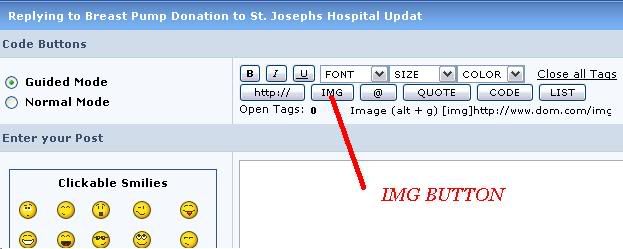 then this box will pop up... 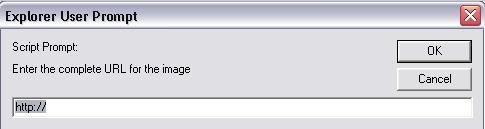 Enter the URL of your picture and click ok. (For pictures on a website, you just right click and find the adress (URL) in the properties.) Your screen will show the tags shown below... 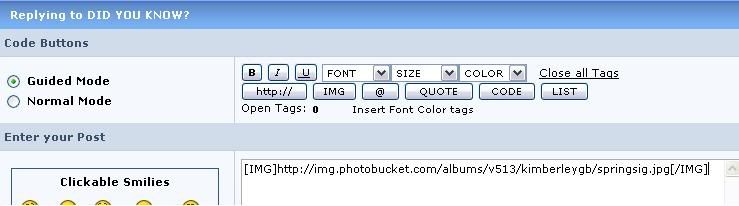 one for each picture you post. The great thing about doing it this way is that you can put text between pictures and won't need to reply numerous times to your own thread. Please remember to disable your signature when posting pictures by unticking the "enable signature box". Happy Posting! |
| Kaitlin'smom |
Posted: Apr 14 2005, 05:25 AM
|
 Graceland           Group: Moderators Posts: 23,956 Member No.: 32 Joined: 5-March 03 |
-------------------- Di ~ mommy to Kaitlin wife to David
|
| kimberley |
Posted: Apr 15 2005, 12:39 PM
|
|
Diamond Member           Group: Moderators Posts: 18,627 Member No.: 249 Joined: 28-August 03 |
Also, for those who use Photo Bucket, they usually give you 3 "addy's" you can copy. for the instructions above, you want to use the first one "URL" shown below.
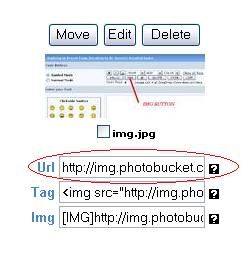 |
| gr33n3y3z |
Posted: Apr 15 2005, 01:10 PM
|
 Doin Good :~           Group: Moderators Posts: 15,274 Member No.: 822 Joined: 13-October 04 |
Hmm
Thank you Kimberley I will have to try it when I get more pics Oh let me go for it now Never mind I lost them This post has been edited by gr33n3y3z on Apr 15 2005, 01:20 PM -------------------- Wife to Ed (Redchief)
Mom to Rick,John,Erin and Kaitlin "Believe 100% in what you see believe 50% of what read and none of what you hear" |
| TANNER'S MOM |
Posted: Apr 22 2005, 08:37 AM
|
 Platinum Member         Group: Moderators Posts: 6,385 Member No.: 824 Joined: 15-October 04 |
  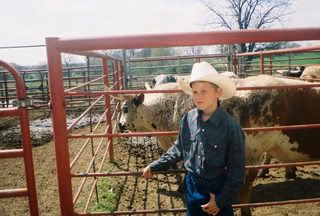 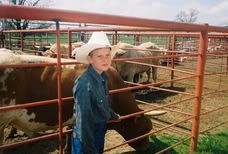 [IMG] This post has been edited by TANNER'S MOM on Apr 22 2005, 08:39 AM -------------------- |
| TANNER'S MOM |
Posted: Apr 22 2005, 08:40 AM
|
 Platinum Member         Group: Moderators Posts: 6,385 Member No.: 824 Joined: 15-October 04 |
oK SRY I was seeing how that worked!
Mel -------------------- |
| mysweetpeasWil&Wes |
Posted: Apr 26 2005, 07:55 AM
|
 Platinum Member         Group: Members Posts: 8,735 Member No.: 1,474 Joined: 1-March 05 |
I did exactly this in one of my posts the other day under General Discussions (Photos of my sweet pea). I'm using Yahoo photos and entering the URL (right clicking under properties), but I noticed that the URL doesn't have the letters IMG in them. Does anyone know if that's why my photos aren't coming up? Can it be they're too big? You can right click on my "unopened" photos in my post and see the URL. I used Ofoto for my siggy and that worked, but the Yahoo photos aren't working. Frustrating! I did what you said and did four pictures in one email. I even wrote in between the photos. I need to figure this out, it's driving me crazy!!! Can anyone help?? Please.
-------------------- Rae SAHM to Wil (4) and Wesley (2) ~ Wife to Richard 10/20/01
  |
| kimberley |
Posted: Apr 26 2005, 08:28 AM
|
||
|
Diamond Member           Group: Moderators Posts: 18,627 Member No.: 249 Joined: 28-August 03 |
it is very possible they are too big. and the "IMG" tags automatically go in when you click on "IMG" to enter the url. i am just heading out for about an hour, but if you want to email me them i can try to help. -------------------- 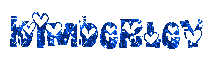 mama to Jacob, James, Jade, Kaleigh and Riley!! mama to Jacob, James, Jade, Kaleigh and Riley!! 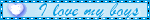 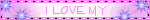 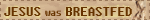   The Administrators of Parenting Club take violators of the Terms of Service Agreement seriously. Please report any suspicions to the Moderators. Report a post using the "report" button in the upper right corner of the offending post. |
||
| mysweetpeasWil&Wes |
Posted: Apr 26 2005, 02:28 PM
|
 Platinum Member         Group: Members Posts: 8,735 Member No.: 1,474 Joined: 1-March 05 |
Hey! I just emailed you the link to my Yahoo album. Thanks for your help. Let me know if you can/can't open them. Just wondering why they're not posting when I copy and paste the URL.
Rae -------------------- Rae SAHM to Wil (4) and Wesley (2) ~ Wife to Richard 10/20/01
  |
| kimberley |
Posted: Apr 26 2005, 03:21 PM
|
|
Diamond Member           Group: Moderators Posts: 18,627 Member No.: 249 Joined: 28-August 03 |
ok, those images are huge! lol they definitely need to be smaller to post. i will PM you.
This post has been edited by kimberley on Apr 26 2005, 03:22 PM -------------------- 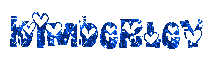 mama to Jacob, James, Jade, Kaleigh and Riley!! mama to Jacob, James, Jade, Kaleigh and Riley!! 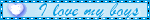 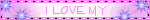 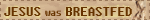   The Administrators of Parenting Club take violators of the Terms of Service Agreement seriously. Please report any suspicions to the Moderators. Report a post using the "report" button in the upper right corner of the offending post. |
| A&A'smommy |
Posted: Jun 29 2006, 07:08 AM
|
 Praying For Spencer           Group: Moderators Posts: 29,769 Member No.: 243 Joined: 11-August 03 |
Please also remember to disable your signature when you post pictures!! -------------------- |
| momannabelle |
Posted: Oct 23 2006, 11:53 AM
|
|
New Member   Group: Members Posts: 17 Member No.: 5,569 Joined: 20-October 06 |
I jsut signed up @ photobucket,put some pics in an album and then tried making a new post with those pics. I put the URL in like asked, but when I try to add the post, I get an error message. This is the URL entered:
 This is the error message: You are not allowed to use that image extension on this board. A valid format is: http://www.domain.com/picture.gif, an invalid format is: http://www.domain.com/picture.one.gif Can anyone help me with this????? |
| momannabelle |
Posted: Oct 23 2006, 11:54 AM
|
|
New Member   Group: Members Posts: 17 Member No.: 5,569 Joined: 20-October 06 |
Okay that's weird. why is my pic coming up on this board and not the other?
|
| kimberley |
Posted: Oct 23 2006, 11:54 AM
|
|
Diamond Member           Group: Moderators Posts: 18,627 Member No.: 249 Joined: 28-August 03 |
change the pic to .jpeg and resize it. we have limits to the size of pics allowed to be posted. hth.
-------------------- 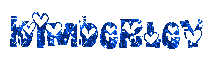 mama to Jacob, James, Jade, Kaleigh and Riley!! mama to Jacob, James, Jade, Kaleigh and Riley!! 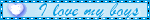 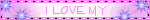 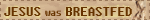   The Administrators of Parenting Club take violators of the Terms of Service Agreement seriously. Please report any suspicions to the Moderators. Report a post using the "report" button in the upper right corner of the offending post. |
| patsy |
Posted: Sep 15 2007, 08:33 PM
|
|
New Member   Group: Members Posts: 12 Member No.: 12,466 Joined: 6-July 07 |
Ok. I'll try this. I so want to put some pics in my posts. my first i need to learn about uploading pics to the web.
-------------------- I love my boys!!
|
| Kirstenmumof3 |
Posted: Sep 16 2007, 01:25 PM
|
 Calm and Tranquil!         Group: Moderators Posts: 9,565 Member No.: 189 Joined: 23-May 03 |
--------------------  |
| cmidgley |
Posted: Jan 25 2008, 07:17 PM
|
|
Newbie  Group: Members Posts: 4 Member No.: 19,177 Joined: 12-January 08 |
Thanks
|
| vmkids |
Posted: Feb 6 2008, 08:44 PM
|
|
Newbie  Group: Members Posts: 3 Member No.: 4,932 Joined: 27-August 06 |
I did not know this so thanks for the info
|
|
Posted: Apr 5 2012, 01:53 AM
|
|
|
Group: Posts: 0 Member No.: 0 Joined: -- |
I think I read a similar post to this one previously.... Thanks for sharing it though!
|
0 User(s) are reading this topic (0 Guests and 0 Anonymous Users)
0 Members:
 |
   |
[ Script Execution time: 0.0168 ] [ 12 queries used ] [ GZIP Enabled ]
Powered by Invision Power Board(U) v1.3 Final © 2003 IPS, Inc.












