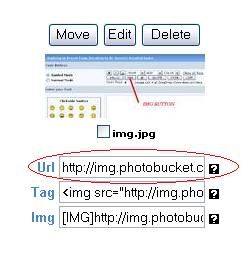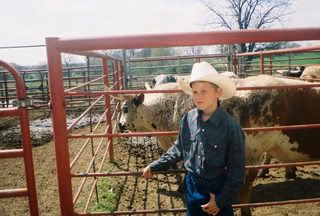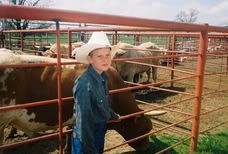To post multiple pictures at once, they must be uploaded on the internet. You can use a free service like http://photobucket.com/ or your own personal webspace.
When you want to add a picture, click on the IMG button shown below.
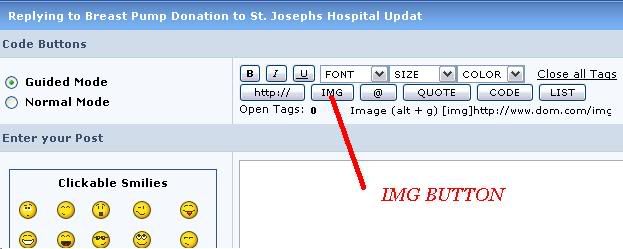
then this box will pop up...
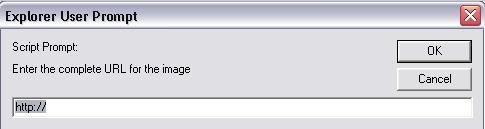
Enter the URL of your picture and click ok. (For pictures on a website, you just right click and find the adress (URL) in the properties.)
Your screen will show the tags shown below...
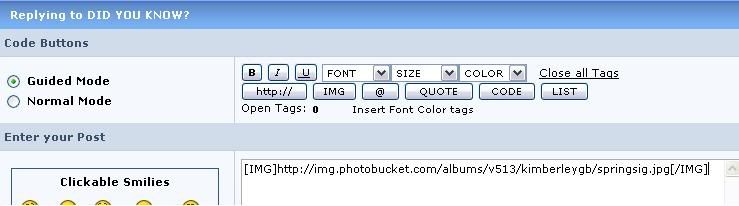
one for each picture you post.
The great thing about doing it this way is that you can put text between pictures and won't need to reply numerous times to your own thread.
Please remember to disable your signature when posting pictures by unticking the "enable signature box".
Happy Posting!